1. Converting XML markup to annotations¶
Often, the best way (and sometimes the only way) to add a specific type of annotation to a text is by “manually” adding it to the data. This is frequently done with XML markup. For instance, the text that appears in the Text Field instance of figure 1 below is segmented into words by means of <w> tags whose type attribute indicates the “part of speech” associated with each word (e.g. DET, NOUN, PREP, and so on).
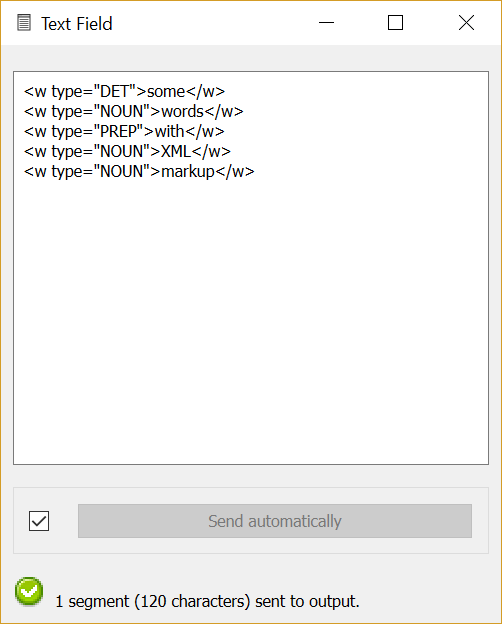
Figure 1: Sample text annotated using XML markup.
The role of widget Extract XML is to convert XML markup into annotated segments (in the sense of Orange Textable). In its basic version (see figure 2 below), the widget’s interface essentially requires the user to specify the name of the XML tags that must be imported, namely w in this example. The Remove markup checkbox indicates whether further markup (if any) detected within imported tags must be removed (there is no further markup in this example, so that this option has no effect here).
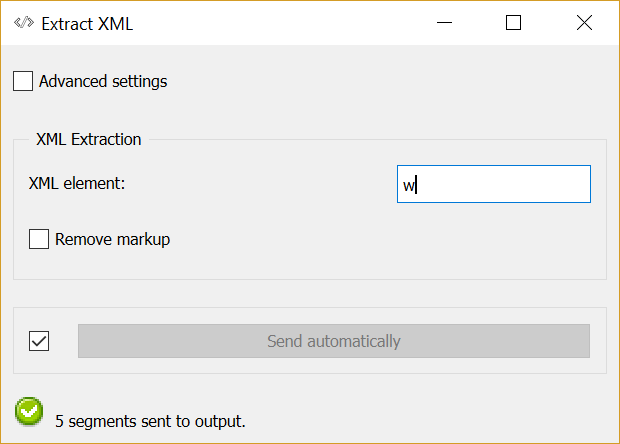
Figure 2: Interface of the Extract XML widget.
After connecting the above Text Field and Extract XML instances, and the latter to an instance of Display, the reader can verify that the resulting segmentation contains a segment for the content of each <w> tag in the input text, and that this segment is annotated with key type and value DET, NOUN, or PREP (the three first such segments are shown on figure 3 below). Each attribute-value pair of each XML tag has indeed been automatically converted to a {key: value} annotation.
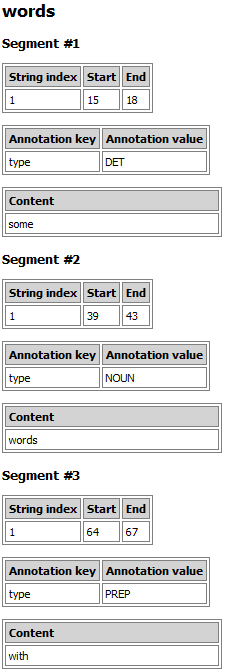
Figure 3: Annotations imported using Extract XML.